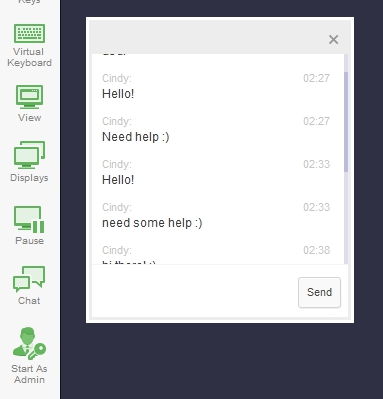Deskroll Remote Desktop 2.2.4.5
Free Trial Version
Publisher Description
DeskRoll is a solution for those who want a smooth and easy remote access and remote support experience:
- Use your mobile devices, laptops, desktops.
- Take control of remote computers, using keyboard (physical or virtual), mouse and key combinations.
- Spend seconds adding new computers and sorting your contacts.
- Generate connection reports for billing.
DeskRoll only requires installation on the remote computer. Locally, you just open your online DeskRoll account - from a mobile device or a computer. You can use any operating system provided that you run a modern browser with HTML5 support. That means pretty much any OS.
Use DeskRoll to access remote computers. Install the app, enter a secure code from your DeskRoll account - and you're ready to go! Put your remote computers together in folders, keep track of remote connections and generate reports for billing. Use built-in System Info to track processes, see detailed hardware configuration and other important data.
Use DeskRoll to support your clients. Easily setup first connection with a secure code, use built-in IM chat and System Info to help you remotely fix the issue. Save your client in your contact list and make future connections easier, having the same tight security. Save comments to sessions to remember what you did. Fetch connection history and generate reports for making invoices.
Download DeskRoll Unattended Access to do remote access. In your DeskRoll account, you will find an additional tool for doing remote support.
About Deskroll Remote Desktop
Deskroll Remote Desktop is a free trial software published in the Helpdesk & Remote PC list of programs, part of Business.
This Helpdesk & Remote PC program is available in English. It was last updated on 22 April, 2024. Deskroll Remote Desktop is compatible with the following operating systems: Windows, Windows-mobile.
The company that develops Deskroll Remote Desktop is Tomsk, Inc.. The latest version released by its developer is 2.2.4.5. This version was rated by 2 users of our site and has an average rating of 2.5.
The download we have available for Deskroll Remote Desktop has a file size of 2.10 MB. Just click the green Download button above to start the downloading process. The program is listed on our website since 2015-12-10 and was downloaded 149 times. We have already checked if the download link is safe, however for your own protection we recommend that you scan the downloaded software with your antivirus. Your antivirus may detect the Deskroll Remote Desktop as malware if the download link is broken.
How to install Deskroll Remote Desktop on your Windows device:
- Click on the Download button on our website. This will start the download from the website of the developer.
- Once the Deskroll Remote Desktop is downloaded click on it to start the setup process (assuming you are on a desktop computer).
- When the installation is finished you should be able to see and run the program.